Install and Connect Smart Thermostats

Install and Connect Smart Thermostats
If you’ve purchased programmable or smart thermostats for your home, you are on your way to energy savings and comfort throughout the year. Additionally, you can access your home’s heating and cooling settings from anywhere when connected to your smartphone, tablet or computer.
In part two of our series, we cover how to install and connect smart thermostats. Installation of these devices can be fairly easy, and most manufacturers provide easy-to-follow instructions for do-it-yourself installation. Or if you prefer, turn to a trusted HVAC technician for installation of smart thermostats in your home.
If you decide to proceed with installation of your own smart thermostat, read on for some general guidelines to install your new device and connect it to Wi-Fi in your home. To avoid the possibility of damage to your home or injury to you, always follow the detailed, specific instructions provided by your thermostat’s manufacturer.